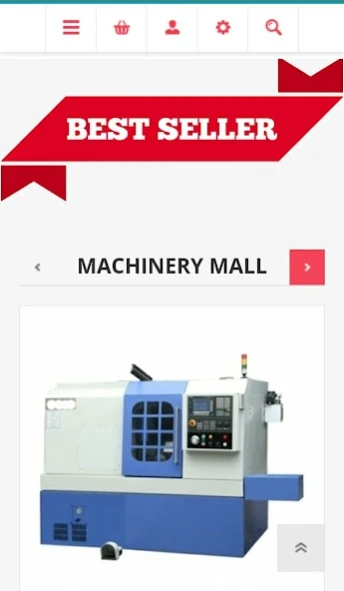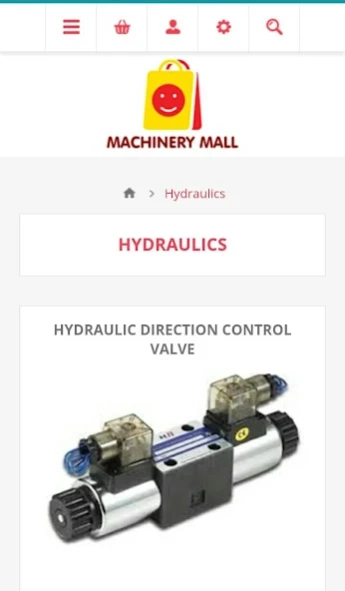Machinery Mall 1.2
Free Version
Publisher Description
Machinery Mall - Machinery Mall is an App for CNC Machines and Spares.
Any CNC machine – Any Spares – Any Make – One stop solution – Machinery Mall
When it comes to shopping online / offline for CNC Machines and Spares, there is no better place than Machinery Mall. Best Quality at lowest price.
A Machine Tools E commerce company that aims to bring all the distributors, stockist & Manufacturer of CNC Machines and Spares, on a single platform to sell their certified products.
Key Features of Machinery Mall App :
For Buyers :
• Search for Cnc machines and spares 24x7, send enquiries and post your requirements.
• Compare price from multiple sellers and buy at the best prices.
• Discuss your requirement in detail and buy from India's most trusted suppliers.
For Sellers :
• Sell your products in our huge customer base across India.
Online technical support is also available for all our products. Our technically qualified sales engineers are always there to support our valuable customers. Our focus is building healthy relationship with our customers by providing quality CNC machines and its spares at best price with our enhanced technical support.
About Machinery Mall
Machinery Mall is a free app for Android published in the System Maintenance list of apps, part of System Utilities.
The company that develops Machinery Mall is Dial N Search Pvt. Ltd. (Team). The latest version released by its developer is 1.2.
To install Machinery Mall on your Android device, just click the green Continue To App button above to start the installation process. The app is listed on our website since 2019-01-10 and was downloaded 2 times. We have already checked if the download link is safe, however for your own protection we recommend that you scan the downloaded app with your antivirus. Your antivirus may detect the Machinery Mall as malware as malware if the download link to com.machinerymall is broken.
How to install Machinery Mall on your Android device:
- Click on the Continue To App button on our website. This will redirect you to Google Play.
- Once the Machinery Mall is shown in the Google Play listing of your Android device, you can start its download and installation. Tap on the Install button located below the search bar and to the right of the app icon.
- A pop-up window with the permissions required by Machinery Mall will be shown. Click on Accept to continue the process.
- Machinery Mall will be downloaded onto your device, displaying a progress. Once the download completes, the installation will start and you'll get a notification after the installation is finished.